Do you sometimes feel frustrated when the colors on your print materials look different from the colors you saw on your computer monitor? Or maybe you’ve been disappointed when the vivid colors in your image turned dull and dark when you converted it from RGB to CMYK.
Both RGB and CMYK are color models used for multi-color printing and graphic design. However, it’s important to note the differences between RGB and CMYK if you’re in the print and advertising world. Many people also find themselves asking, “Do we print in CMYK or RGB?”
In previous articles, we discussed the differences in offset printing vs. digital printing. Both color models were also discussed in those articles briefly. In this article, we’ll talk in-depth about the differences between RGB and CMYK so you can plan and optimize each stage in your multi-color printing and design process.
What is RGB?
Before we actually talk about their differences, let’s first delve into the characteristics of the printing colors. We’ll start with RGB.
RGB stands for red, green, and blue. In a nutshell, it’s the color model typically used for digital images. If your design is going to be displayed on any kind of screen or monitor, the RGB color mode is ideal. This color scheme also offers the widest range of colors, which is why it’s preferred on many computer screens.
Additionally, RGB is all about seeing the light. Computer screens show color in designs (be it image or text) with different combinations of red, green, and blue light. This is where RGB comes from and why anything designed on a screen should be in RGB color mode. In fact, the screen you’re reading this on now is made up of hundreds of pixels in RGB color mode.
Another way to conceptualize the RGB color scheme is by referring to red, green, and blue as additive colors. This means that RGB creates multiple other colors by adding and mixing quantities of red, green, and blue together.
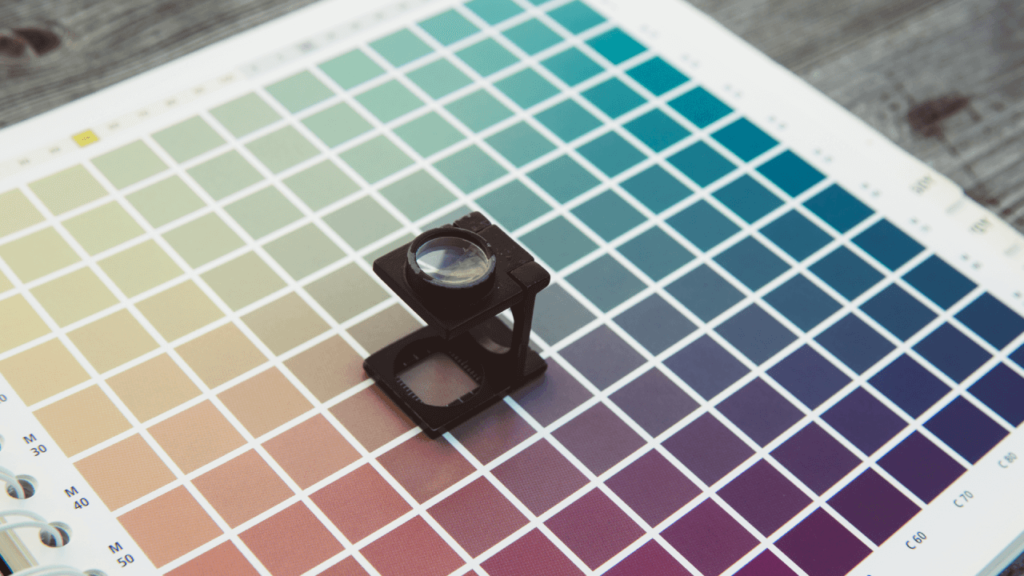
What is CMYK?
Just like RGB, we mentioned CMYK in our article on “What is digital printing?” but we only glossed the surface level of its complexities.
CMYK stands for Cyan, Magenta, Yellow, and Key color black. A major RGB and CMYK difference is that while RGB uses additive types of color, CMYK uses subtractive colors. The idea with subtractive schemes like CMYK is that colors from the spectrum are subtracted into pigments from natural white light.
In a way, it’s a lot like mixing paint. You begin with a white canvas and then add various quantities of cyan, magenta, yellow, and black. As you continue to add more colors, the darker the results. That’s why colors are subtracted, or taken away, to create a light result. As CMYK colors absorb light, more ink results in less light.
Not everything you design can be placed in front of bright lights, which is why CMYK is the ideal color scheme for printing materials.

Major Differences Between RGB and CMYK
Simply put, CMYK is the color scheme or printing colors intended for printing with ink, such as brochures, posters, and business card designs. RGB is the color mode more suitable for screen displays.
However, the differences between RGB vs CMYK don’t stop there. We highlight other areas that shed a light on other areas where they contrast, especially when it comes to multi-color printing.
When to Use RGB?
If your design project is going to end up on a digital screen, it’s best to use the RGB color scheme. This goes for any design that will appear on computers, TVs, smartphones, tablets, cameras, etc.
Turn to RGB if your design project will include the following:
- Web and App Design – icons, widgets, buttons, and graphics
- Branding – online logos and ads
- Social Media – profile pictures, cover photos, and images for posts
- Visual Content – infographics, videos, and photographs for your website
Best File Formats for RGB
File formats are another major difference between RGB and CMYK. When it comes to RGB, it’s best to avoid formats such as PDF, TIFF, and EPS as these are not compatible with most software and take up huge chunks of data.
Stick to these file formats instead:
- JPEGs – readable almost anywhere and a nice middle-ground between quality and file size.
- PSD – standard source file when it comes to Adobe Photoshop.
- PNGs – support transparency and suitable for graphics that need to be imposed over others. This is the best file type for interface elements such as icons, banners, and buttons.
- GIFs – ideal for animated elements like a bouncing icon or a moving logo
When to Use CMYK?
Use CMYK for printing colors or multi-color printing of any project design that won’t be viewed on a screen but will be physically printed. If you need to recreate your design with paint or ink, the CMYK color scheme will give you much more accurate results.
Turn to CMYK if your design project involves:
- Branding – stationery, stickers, business cards, signs, and storefronts
- Advertising – posters, billboards, flyers, brochures, and vehicle wraps
- Merchandise – T-shirts, caps, mugs, pens, etc.
- Essential materials – product packaging, restaurant menus, etc.
Best File Formats
Just like with RGB, it’s wise to choose the best file formats when using CMYK. It’s also advisable to consult your printer beforehand to find out which file format is most compatible with their software.
- PDFs – ideal for CMYK files as they are compatible with most programs.
- AI – standard CMYK source file for Adobe Illustrator.
- EPS – a great alternative to AI as a source file due to its compatibility with other vector programs

Why Do Printers Use CMYK instead of RGB?
CMYK printing colors are the standard in the design and print industry. If you look at it from a surface level, it doesn’t seem to make sense. After all, we are taught in primary school that RGB are the primary colors. Monitors, television sets, projectors, and other types of digital screens also mix red, green, and blue to create all the other colors, including the secondary colors cyan, magenta, and yellow.
Yes, all of that is true. However, primary colors are arbitrary and color theory is a complex concept. But for partly historical reasons, we use the RGB color scheme for most light-producing devices because combining them together offers a good contrast to dark screens.
This then begs the question:
Why don’t we just use RGB inks in printers instead of CMYK?
While there are some printers that use RGB, CMYK printing remains the dominant model for printing colors due to a multitude of practical reasons. To understand why printers prefer CMYK over RGB, we have to take note of a few things. On a screen, combining RGB colored light produces lighter colors. This is great if you have a monitor or a projector that’s dark.
However, on printed materials, colors are created differently from how they are produced on a device’s screen. Layering RGB inks close to each other or on top of each other will produce darker colors as the inks cannot emit different colors in the light spectrum. They only absorb and reflect them. Additionally, RGB colors are already dark from the get-go. This makes it difficult for the color model to produce lighter colors such as lime green or bright yellow. Adding printing colors from an RGB color model will invariably result in images with much darker hues.
Using a CMYK color scheme provides a good workaround for this problem. Cyan, Magenta, and Yellow are all lighter printing colors compared to red, green, and blue. This means they can quite easily cover most lighter color ranges as opposed to using RGB. Plus, even though CMY by themselves aren’t able to create deep dark printing colors or a “true black,” the designated key color Black is added to the CMY scheme. This means that CMYK can achieve a much wider range of colors compared to just RGB, be it offset or digital printing.

RGB vs CMYK: Which is Better?
The truth is, no color mode is better than the other. It ultimately depends on the final outcome that you want for your project. Knowing the differences between RGB and CMYK will help you understand the print process better and how that process will affect your completed work.
However, it is advisable to start your project in CMYK or at least convert your file from RGB before you send it in for printing. The drastic and apparent changes in printing colors from RGB to CMYK can be dramatic, especially if your design has a lot of bright colors. If you want your final prints to achieve the best possible color accuracy, it is wise to set the correct color schemes for your design files before sending them for printing. This is especially crucial in cases where brand colors have been specifically set to a color swatch or a color hex code.
Just as we need to be careful about element sizes, fonts, and spacing – color is another key aspect to keep your eye on. Now that you know the major differences between RGB and CMYK, hopefully you have a better understanding of how these color models can break or make your project. Want to learn more things about the printing industry? Check out our article, “What is Offset Printing?” for a comprehensive guide on the popular printing process.



